How to Login to Sequence
How to Log In to Sequence Account
This guideline is designed to assist you in logging in to your Sequence account. For those of you who experience problems in the login process, here we present easy steps you can take to log into your Sequence account:
Make sure you have registered a Sequence account. You can visit the Sequence Account Login to log in to your account. Our system will show you the login options that you can use such as a login form or via a Google account.
If you choose to log in via a form, you are required to enter your email address and password. Make sure the email address you entered is registered to your Sequence account, then enter the correct password.
The system will display an error message if the data you entered does not match the provisions. If you forget the password, find out How to Recover Your Password now.
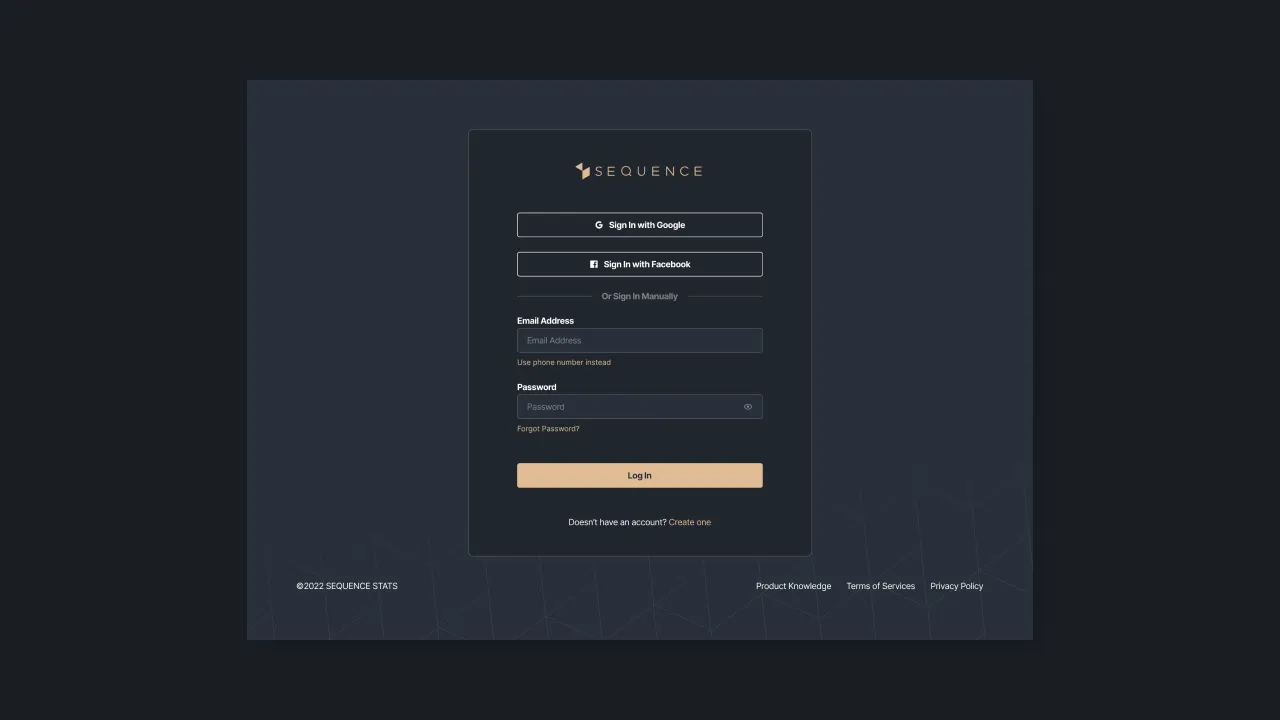 |
|---|
| Figure 1 - Display of the login form |
If you register via a Google account, then you can log in with the selected option. Our system will display a Google page that you can use to log in. Same as logging in with a Facebook account, you will be directed to the Facebook login page.
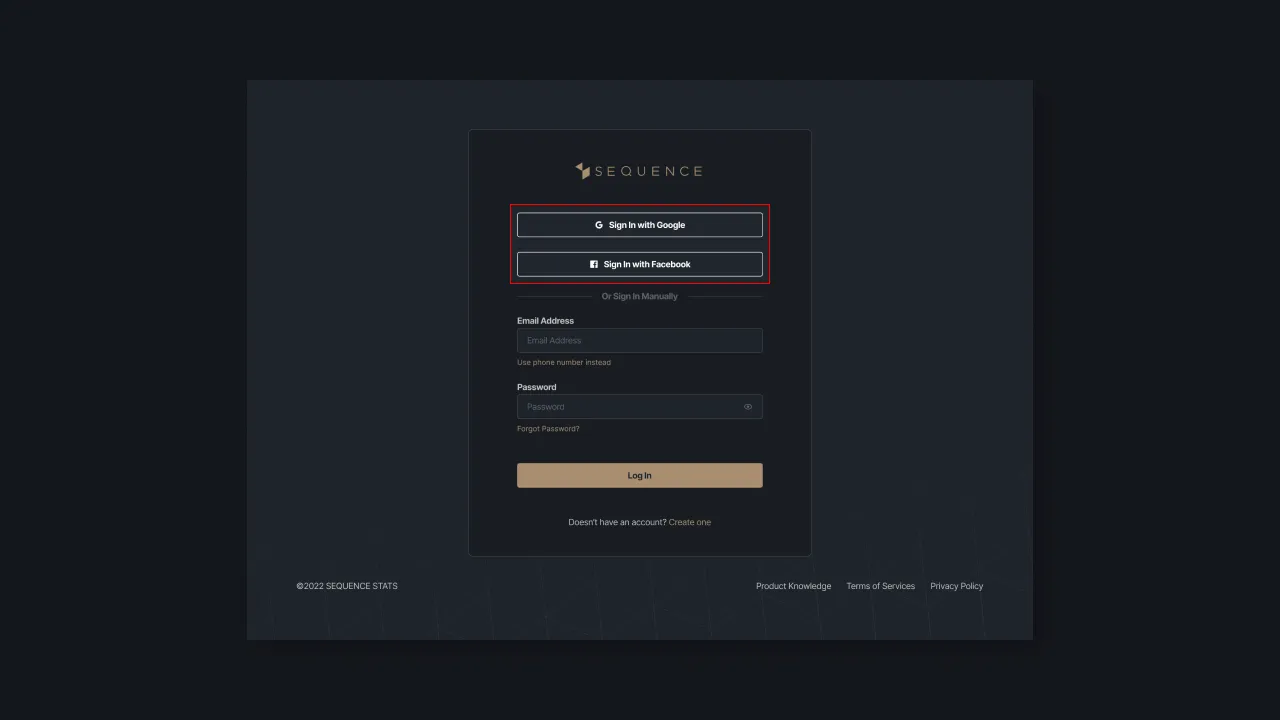 |
|---|
| Figure 2 - Login page option using Google or Facebook |
If the login process is successful, our system will direct the user to the dashboard page. This page contains an overview of the team you have. Please select a team, to start your experience in Sequence.
These are the easy steps to log in to your Sequence account. If you are having trouble logging in, please contact us at support@sequence.day and our team will be happy to assist you.